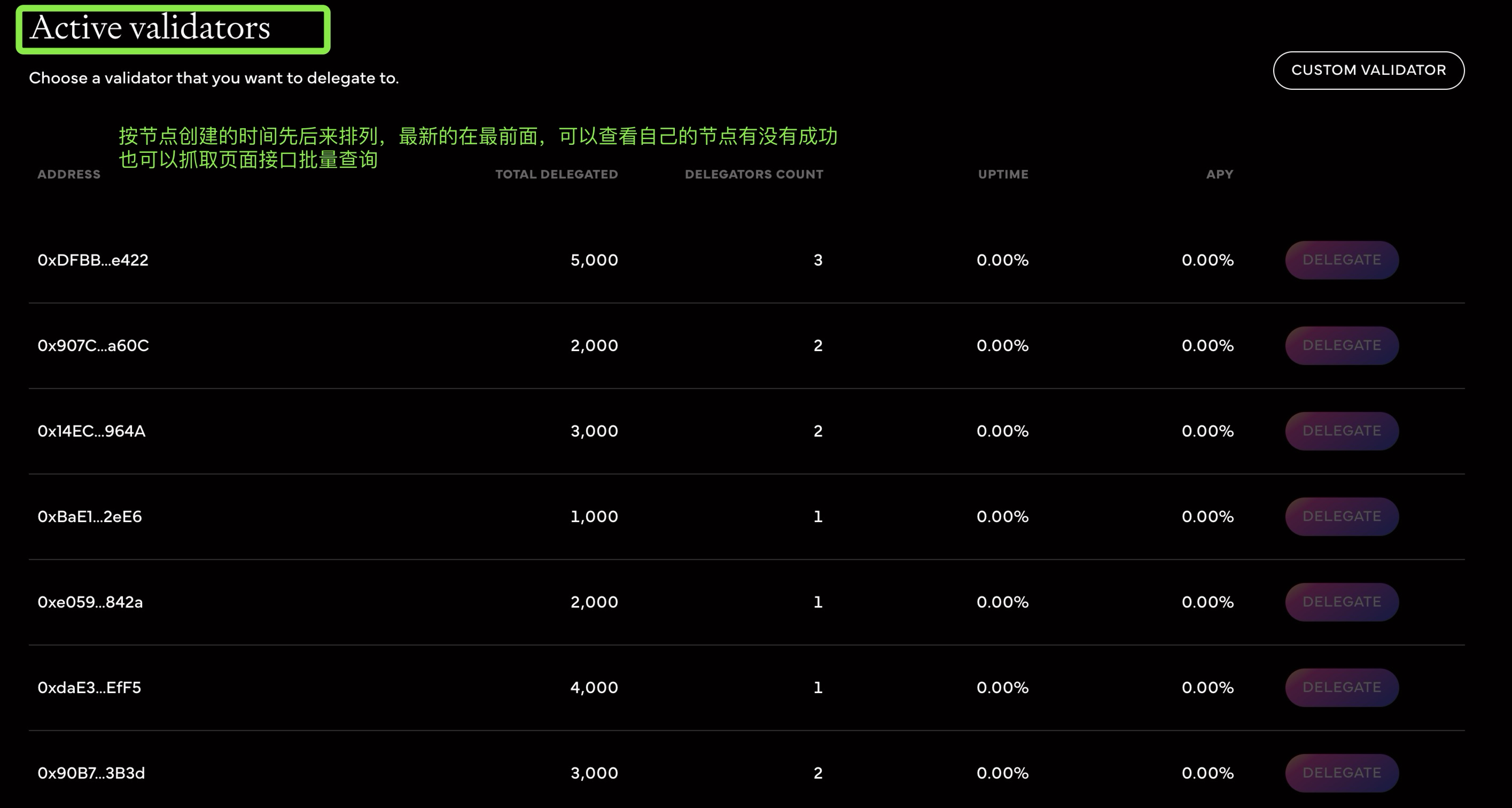Elixir Validator Node Tutorial
2024-09-04

Project Funding Background
- January 17, 2023: Secured $2.1 million in seed round funding.
- October 18, 2023: Secured $7.5 million in Series A funding, valuing the project at $100 million.
- March 12, 2024: Secured $8 million in Series B funding, valuing the project at $800 million.
Recommended Configuration
Recommended configuration: 2-core CPU + 8GB RAM + 100GB disk + 100mbps network
The validator node must run 24/7. You can use your idle computer or purchase a cloud server to run it.
Setup Process
Step 1: Obtain SepoliaETH
You need SepoliaETH to pay for GAS fees during the setup. If your wallet doesn’t have any SepoliaETH balance, you'll need to acquire some first.
One wallet typically consumes about 0.015 SepoliaETH, so it’s recommended to prepare at least 0.02 SepoliaETH per wallet for GAS fees.
You can use a free faucet to get some, referring to this article: [Sepolia Testnet Faucet Collection].
If you're running multiple nodes, it's recommended to directly purchase SepoliaETH from SepoliaFaucet.org and distribute it across wallets, which is much faster than using free faucets and not very expensive.
Step 2: Obtain Elixir Test Token Mock
Test token URL: https://testnet-3.elixir.xyz/
- Connect your wallet
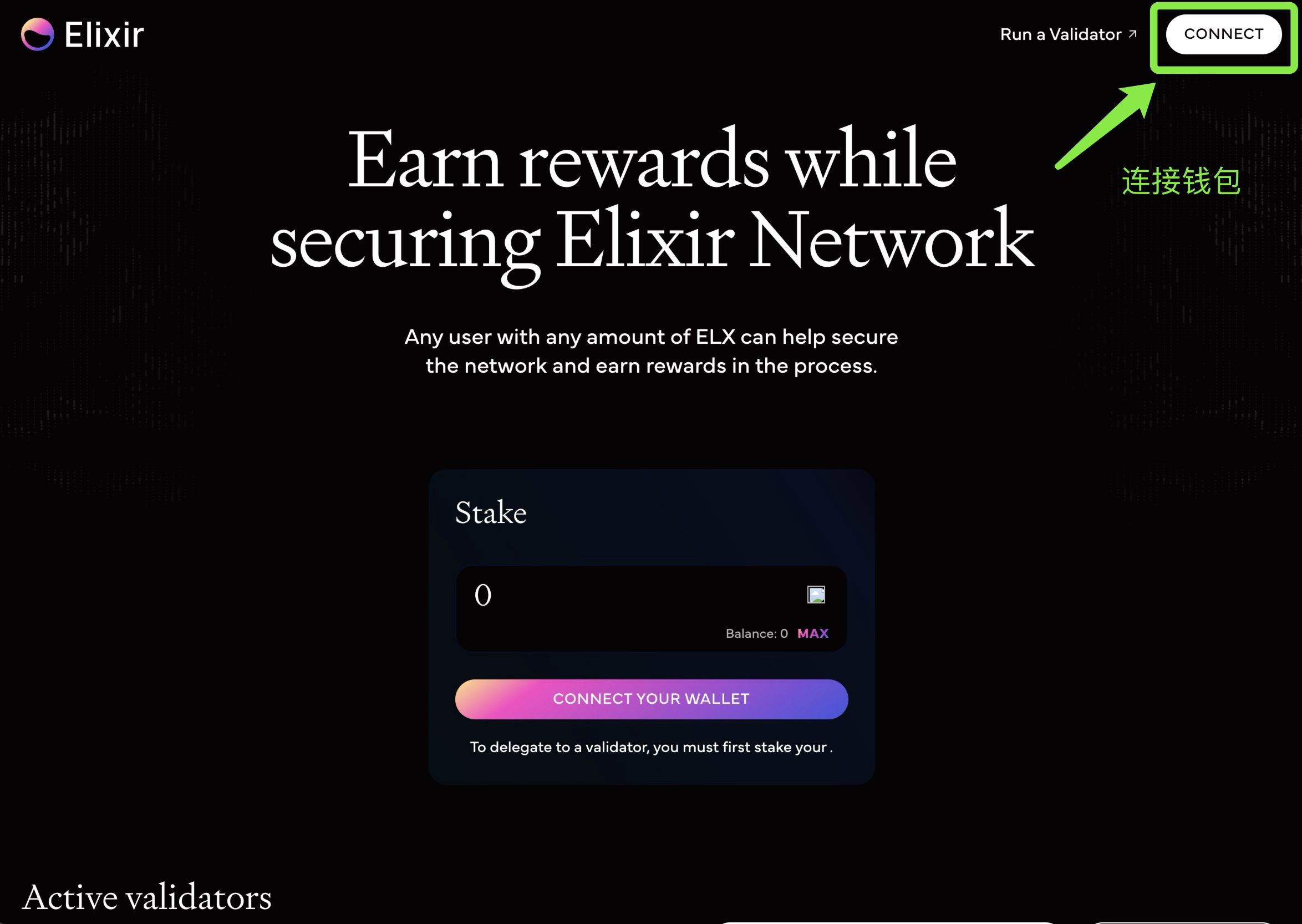
- Mint Mock test token
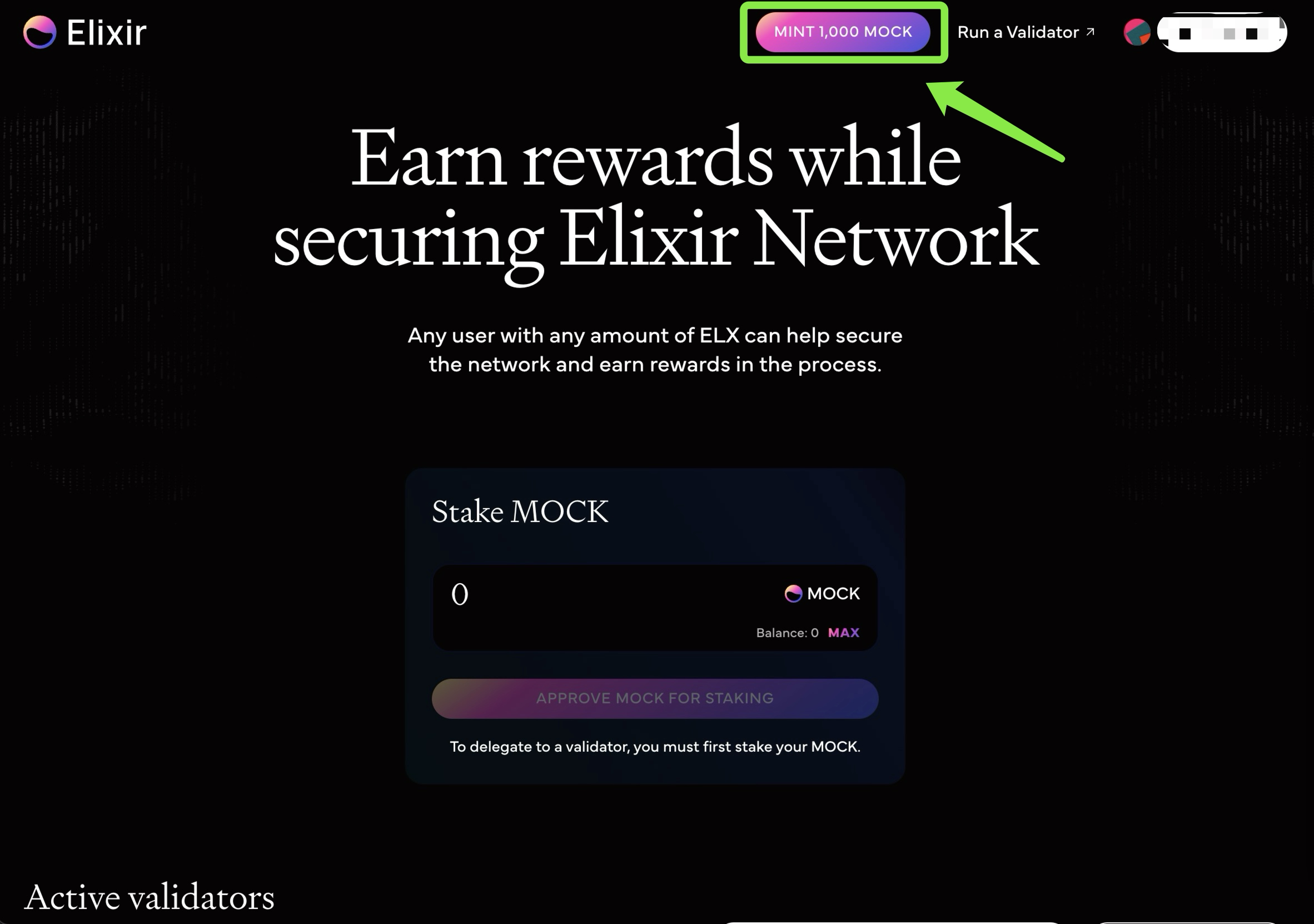
- Stake Mock
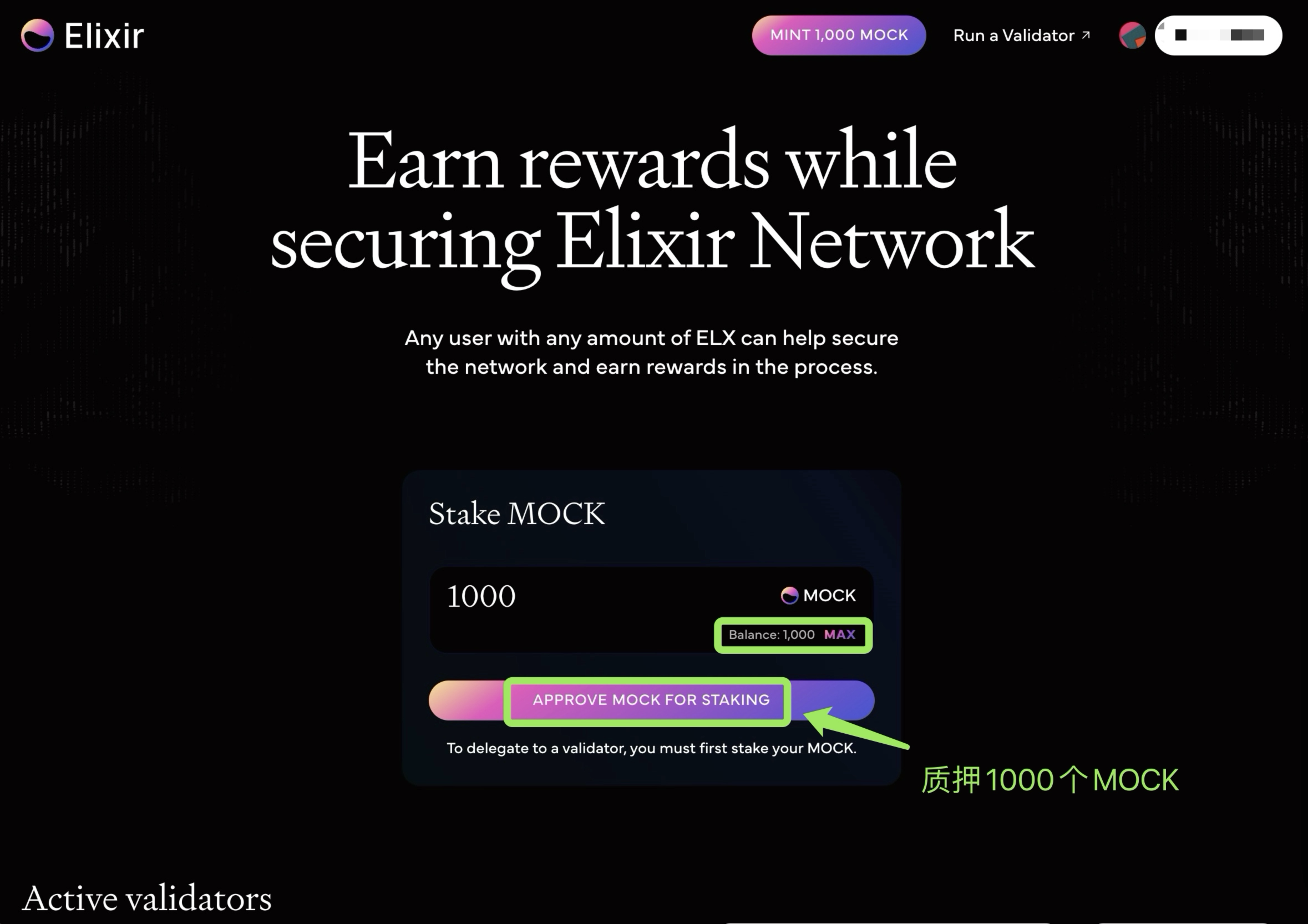
- Create your validator node
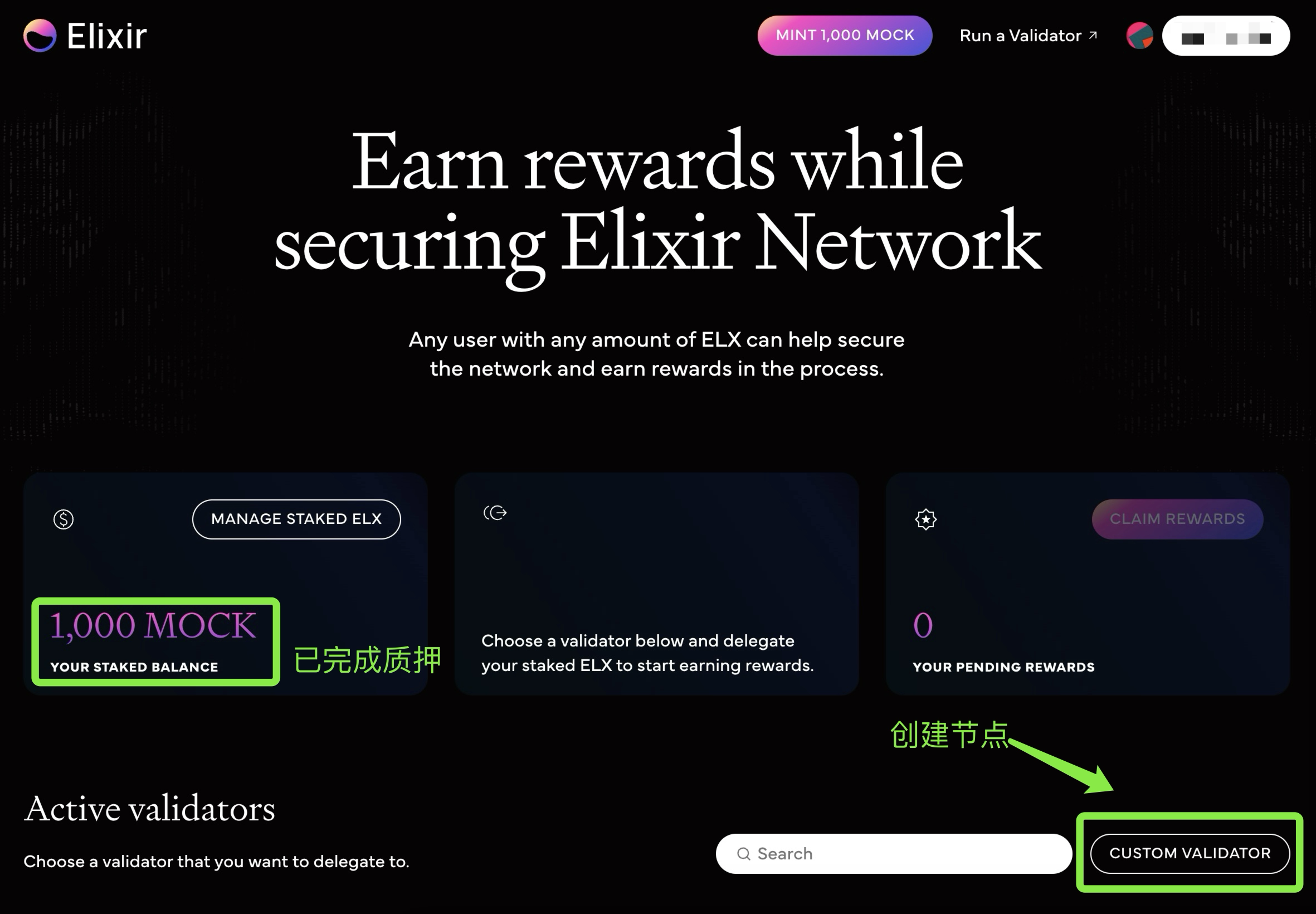
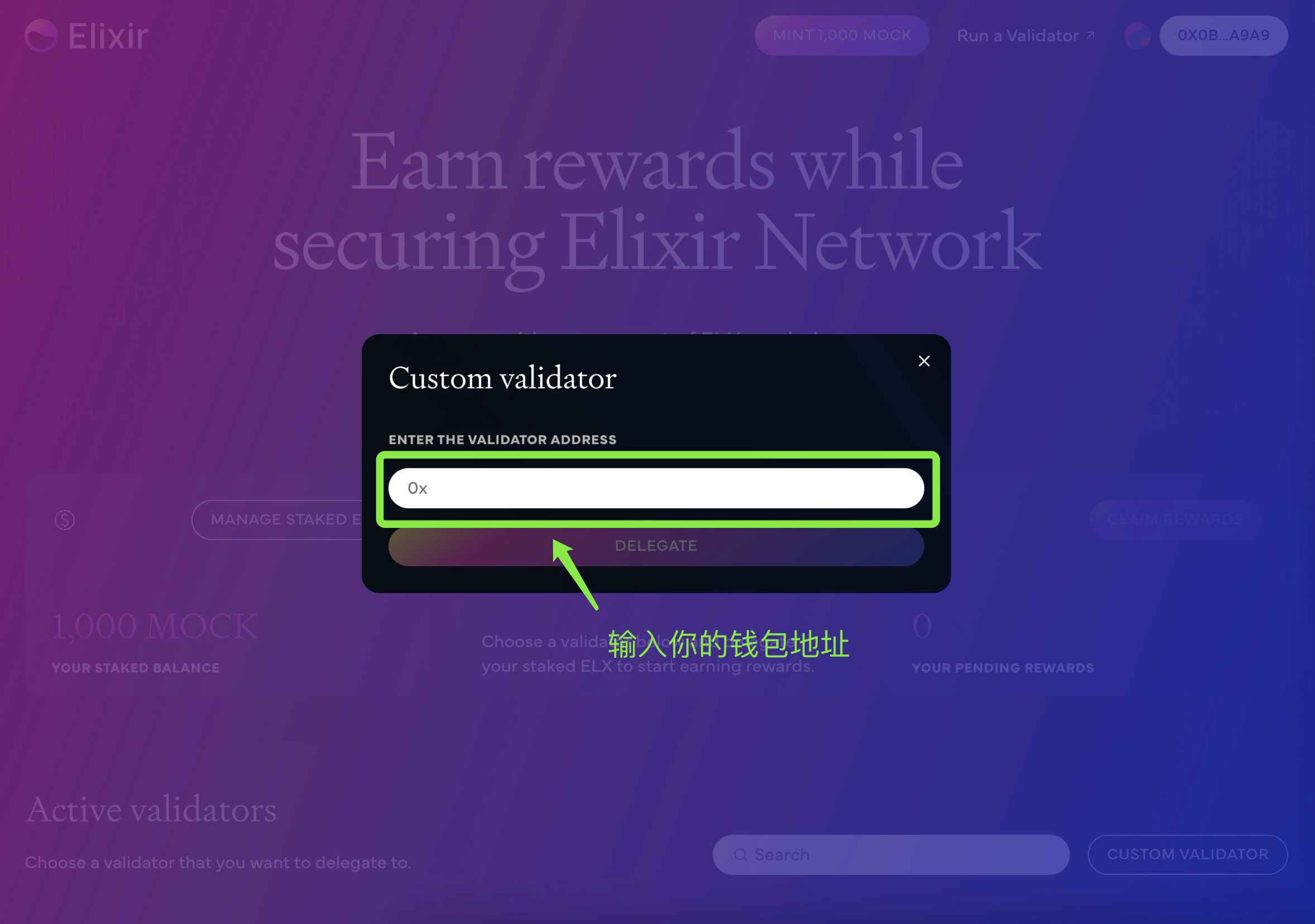
- Done ✅
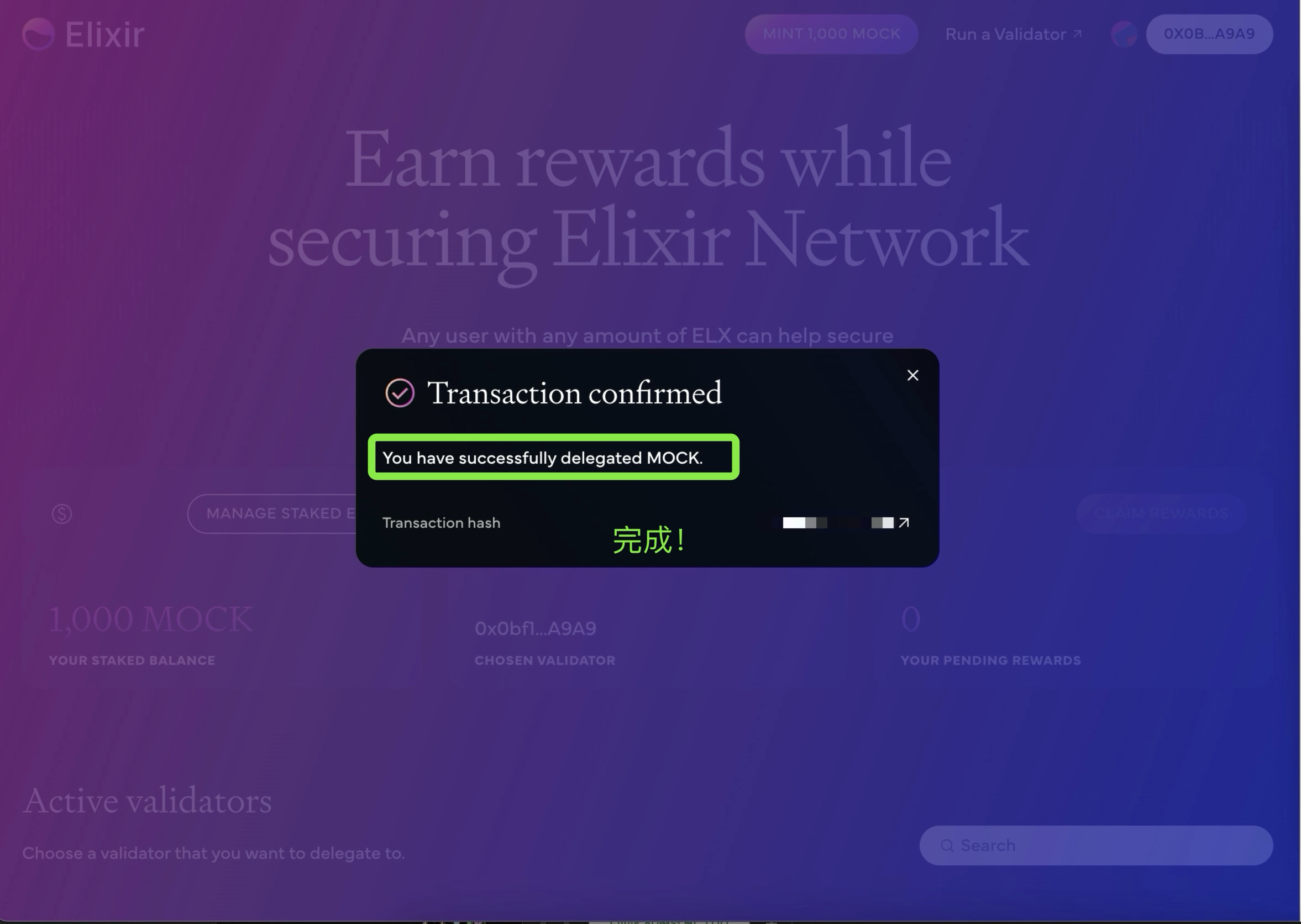
Step 3: Set Up the Node
- Install Docker
Linux: https://docs.docker.com/desktop/install/linux-install/
Mac: https://docs.docker.com/desktop/install/mac-install/
Windows: https://docs.docker.com/desktop/install/windows-install/
- Get your public IP
Linux/CLI: curl ifconfig.co
➜ ~ curl ifconfig.co
xxx.xxx.xxx.xxx
Mac/Windows/GUI: Visit https://ifconfig.co/
- Create the
validator.envfile
This is the environment variable for the validator node. The Chinese comments are explanatory and should be removed when running the script.
ENV=testnet-3
STRATEGY_EXECUTOR_IP_ADDRESS # Public IP obtained in the previous step
STRATEGY_EXECUTOR_DISPLAY_NAME # Node name, any English name will do
STRATEGY_EXECUTOR_BENEFICIARY # Address to receive validator rewards
SIGNER_PRIVATE_KEY # The private key from the wallet used in Step 2
- Run the Validator Node
# For X86 processors, use this command:
docker run -d \
--env-file validator.env \
--name elixir \
-p 17690:17690 \
--restart unless-stopped \
elixirprotocol/validator:v3
# For Arm processors (e.g., Apple M chips), set the --platform flag
docker run -d \
--env-file /path/to/validator.env \
--name elixir \
-p 17690:17690 \
--platform linux/amd64 \
elixirprotocol/validator:v3
- Check Validator Node Status
Check local logs: docker logs -f elixir
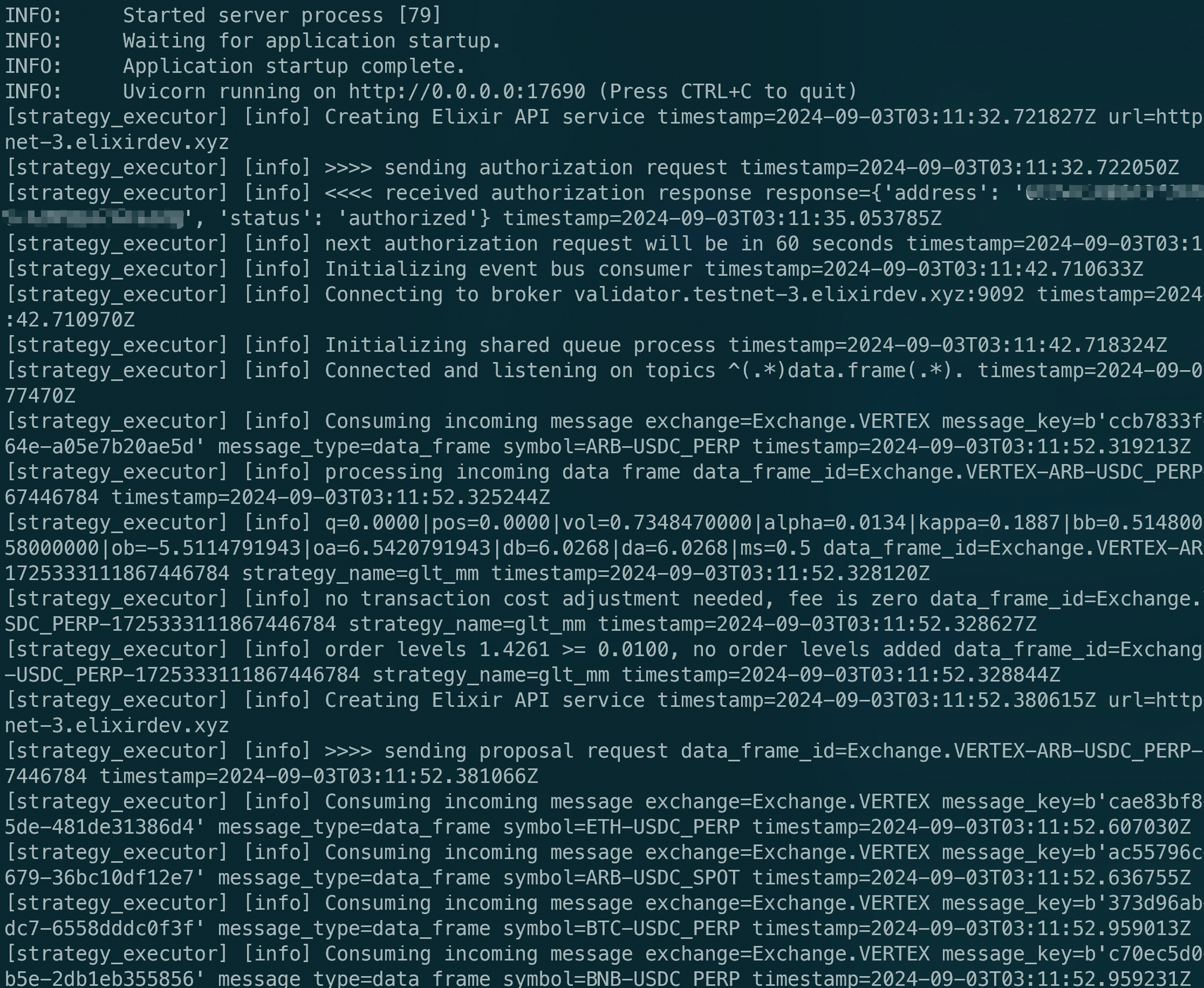
Check the validator node’s health via the health interface
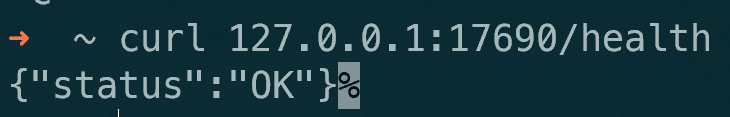
You can also check the node’s working time on the official website: https://testnet-3.elixir.xyz/. (Note: the website now includes pagination, so it's no longer possible to directly search as before. Newly online nodes will appear at the top of the list. Alternatively, you can use API calls to query the interface.)